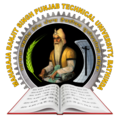
ਮਹਾਰਾਜਾ ਰਣਜੀਤ ਸਿੰਘ ਪੰਜਾਬ ਟੈਕਨੀਕਲ ਯੂਨੀਵਰਸਿਟੀ,
ਬਠਿੰਡਾ
Maharaja Ranjit Singh Punjab Technical University, Bathinda
(A State University Established By
Govt. of Punjab vide Punjab Act No. 5 of 2015 and Under Section 2(f) & 12 B of UGC)
College Development Council
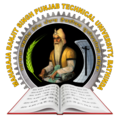
|
ਮਹਾਰਾਜਾ ਰਣਜੀਤ ਸਿੰਘ ਪੰਜਾਬ ਟੈਕਨੀਕਲ ਯੂਨੀਵਰਸਿਟੀ, ਬਠਿੰਡਾ
Maharaja Ranjit Singh Punjab Technical
University
Badal Road, Bathinda-151001
(A State University Established
By Govt. of Punjab vide Punjab Act No. 5 of 2015 and Under Section 2(f) & 12 B of
UGC)
|